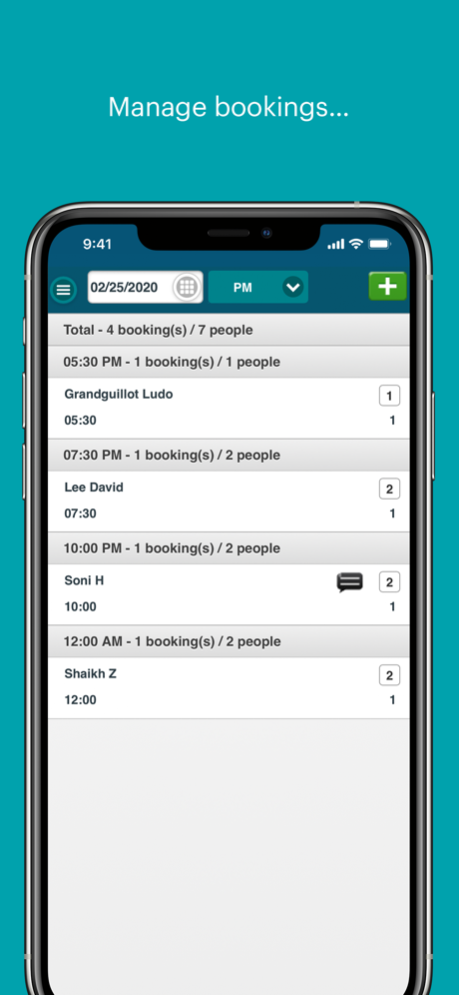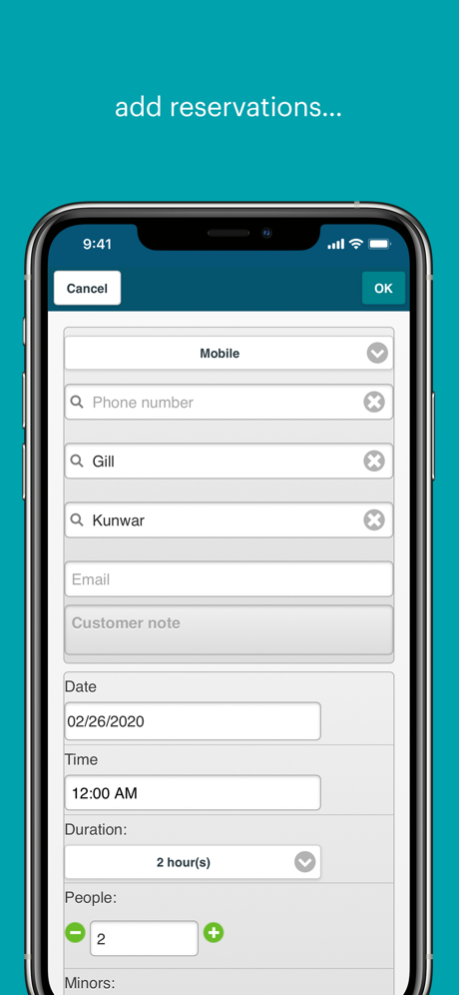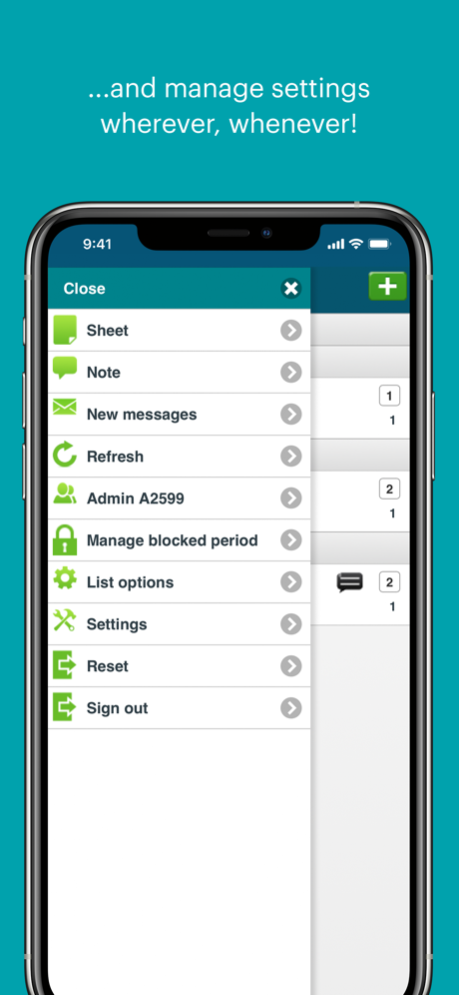TouchBistro Reservations 2.2.15
Free Version
Publisher Description
TouchBistro Reservations is a complete reservation and guest management platform to help restaurants tailor every guest experience while seamlessly managing operations with ease.
TouchBistro Reservations is available for restaurants with a valid TouchBistro Reservations user account.
- Accept reservations through your website, our web and mobile discovery apps, or Google reservations.
- Maximize your revenue by optimizing floor plans and tracking guest status to turn more tables.
- Reduce no-shows with automatic SMS and email reservation confirmations and reminders.
- Customize reservation notes for allergies, dining preferences, or special occasions.
- Connect with guests in real-time with two-way SMS communication so guests can confirm, cancel, or modify their booking.
- Add guests to the waitlist and communicate in real time when their table is ready.
- Use advanced reporting to view your trends, average spend, and share reviews and ratings from customers.
- Access reporting anywhere, anytime to stay on top of things even when you’re not in venue.
Mar 21, 2023
Version 2.2.15
Bug fixes
About TouchBistro Reservations
TouchBistro Reservations is a free app for iOS published in the Office Suites & Tools list of apps, part of Business.
The company that develops TouchBistro Reservations is TouchBistro Inc.. The latest version released by its developer is 2.2.15.
To install TouchBistro Reservations on your iOS device, just click the green Continue To App button above to start the installation process. The app is listed on our website since 2023-03-21 and was downloaded 0 times. We have already checked if the download link is safe, however for your own protection we recommend that you scan the downloaded app with your antivirus. Your antivirus may detect the TouchBistro Reservations as malware if the download link is broken.
How to install TouchBistro Reservations on your iOS device:
- Click on the Continue To App button on our website. This will redirect you to the App Store.
- Once the TouchBistro Reservations is shown in the iTunes listing of your iOS device, you can start its download and installation. Tap on the GET button to the right of the app to start downloading it.
- If you are not logged-in the iOS appstore app, you'll be prompted for your your Apple ID and/or password.
- After TouchBistro Reservations is downloaded, you'll see an INSTALL button to the right. Tap on it to start the actual installation of the iOS app.
- Once installation is finished you can tap on the OPEN button to start it. Its icon will also be added to your device home screen.